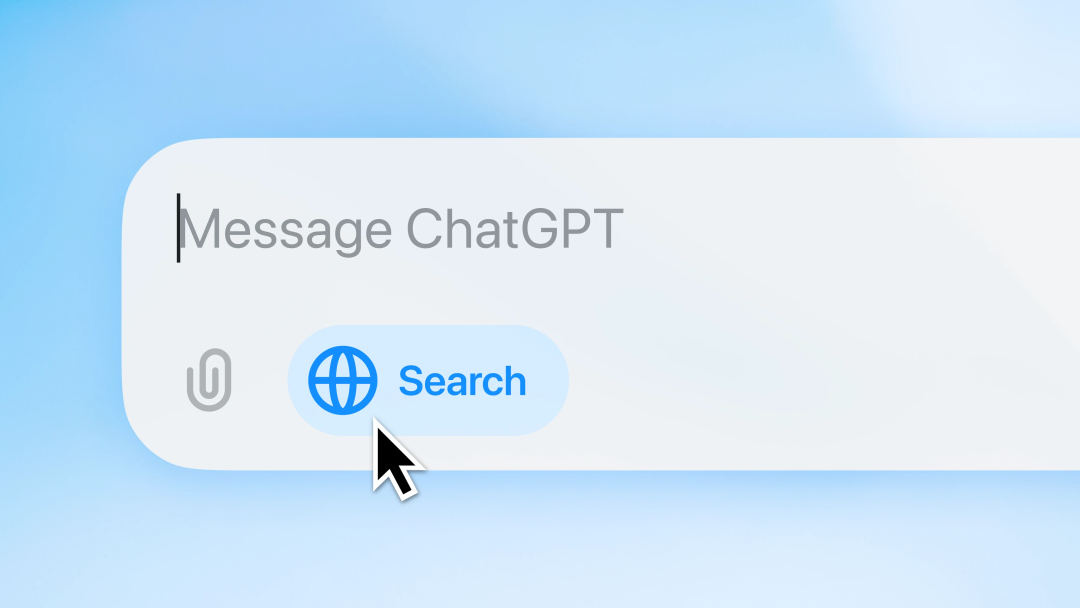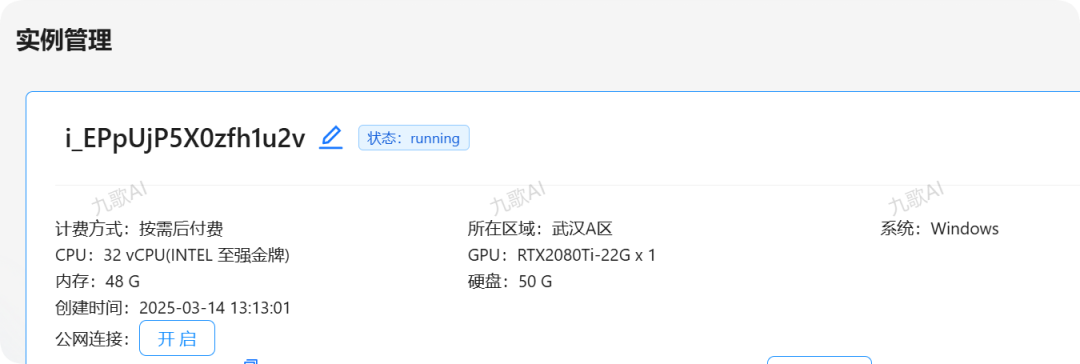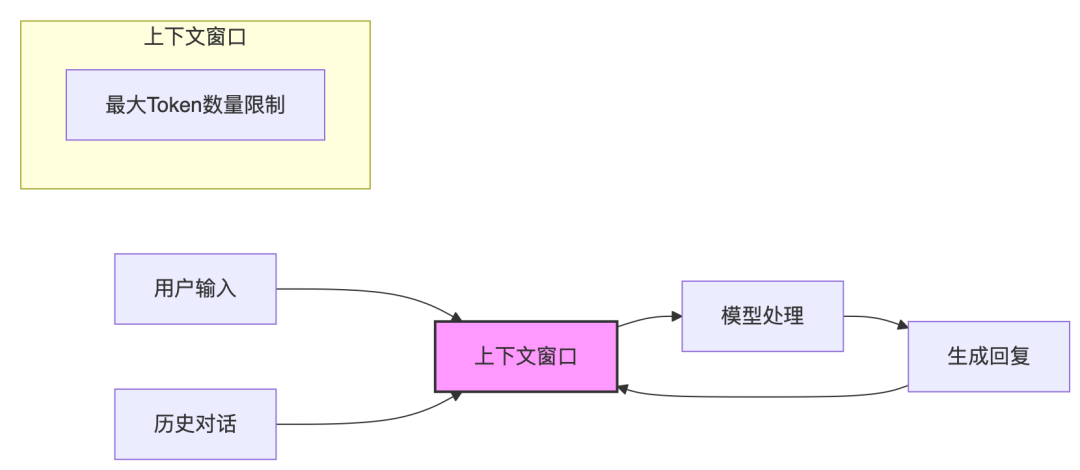关注更多AI编程资讯请去AI Coding专区:https://juejin.cn/aicoding
什么是 MCP❓
引用一些官方的介绍吧:
❝
Model Context Protocol(MCP) 是一个开放协议,它使LLM应用与外部数据源和工具之间的无缝集成成为可能。无论你是构建 AI 驱动的 IDE、改善 chat 交互,还是构建自定义的 AI 工作流,MCP 提供了一种标准化的方式,将 LLM 与它们所需的上下文连接起来。❞
大白话就是一个数据通信的应用协议,约定了应用和大模型之间如何传递数据进行无缝连接。
「本文主要讲的是 MCP 的 SSE+HTTP 方式的使用。」
先举个荔枝吧:)
当下背景
-
服务器通过 Ollama部署了一些乱七八糟的模型,用于提供给公司内部的朋友们使用。 -
另一台服务器上有一个公司内部的 ERP系统,管理着公司大量的数据信息。 -
你从隔壁社区听到了 「MCP」 的概念。
那我们能在这个背景下玩一些什么事情呢?
先看截图:

❝
我们使用的客户端是 「CherryStudio」,左边是我们的
ERP系统,右边是Ollama跑的一个小 「7B」 的通义千问开源模型。❞
我们直接通过 「CherryStudio」 的 MCP 协议接入功能,直接和 ERP 系统进行通信,实现 ERP 系统的数据查询和操作。
如果我们把 「CherryStudio」 换成手机上的 「Siri」,身边的小爱同学呢?
❝
Siri 可以通过快捷指令来完成,小爱同学可以通过小爱技能来完成,当然,体验肯定没有直接内置 MCP 来得快体验好。
❞
着手分析
首先,我们先了解一下 「MCP」 的架构设计时序图:
ounter(lineounter(lineounter(lineounter(lineounter(lineounter(lineounter(lineounter(lineounter(lineounter(lineounter(lineounter(lineounter(lineounter(lineounter(lineounter(lineounter(lineounter(lineounter(lineounter(lineounter(linesequenceDiagramparticipant User as Userparticipant CherryStudio as CherryStudioparticipant Server as Serverparticipant Ollama as OllamaUser->>CherryStudio: 打开软件CherryStudio-->>Server: **SSE** 兄弟,我们聊会Server--)CherryStudio: **SSE** 好,你有事的话 POST 这个地址(endpoint)CherryStudio-->>Server: **POST** 兄弟,自我介绍一下(initalize)Server--)CherryStudio: **SSE** 好,这是我的基本信息(serverInfo)CherryStudio-->>Server: **POST** 兄弟,我收到了,我准备好了(initialized)CherryStudio-->>Server: POST: 兄弟,你有MCP的工具吗(tools/list)Server--)CherryStudio: **SSE** 我提供了几个工具(tools)User->>CherryStudio: 输入: 禁用张三的账号CherryStudio->>Ollama: POST: 带工具调用 `禁用张三的账号`Ollama-)CherryStudio: 意图识别: {工具:禁用账号,参数:张三}CherryStudio-->>Server: **POST** 请求发送 {工具:禁用账号,参数:张三}Server-->>CherryStudio: 执行工具并 **SSE** 推送结果CherryStudio->>Ollama: 整理下收到的结果Ollama-)CherryStudio: 返回处理后的结果CherryStudio-)User: 显示给用户看
开始开发
有了架构图了,那开发起来倒是没有什么难事了:
当然,你可以使用官网提供的一些 「SDK」 来做,不过吧,很多问题,你可以先试试了来评论区讨论~。。。
我们就不考虑上 「SDK」 啦,直接在项目里生撸!
「项目技术栈」
-
运行时:「Java17」 -
框架: 「SpringBoot」 -
ORM: 「JPA」
来吧,直接开始。
「MCP」 的基础数据结构
基础结构
ounter(lineounter(lineounter(lineounter(line{"id": 0,"jsonrpc": "2.0"}
请求结构 extends 基础结构
所有发送给 「MCP」 服务器的请求都是这个结构:
ounter(lineounter(lineounter(lineounter(lineounter(lineounter(lineounter(lineounter(lineounter(lineounter(lineounter(lineounter(lineounter(lineinterface Request {// 请求的IDid: number// 请求的协议 固定2.0jsonrpc: "2.0";// 请求的方法method: string;// 请求的参数params?: { ... };}
例如 方法 initalize 的请求结构:
ounter(lineounter(lineounter(lineounter(lineounter(lineounter(lineounter(lineounter(lineounter(lineounter(lineounter(lineounter(line{"id": 0,"jsonrpc": "2.0","method": "initalize","params": {// 客户端的一些能力"capabilities": {},"clientInfo": {// 一些客户端信息,比如名称、版本等}}}
又例如 函数调用的 请求结构
ounter(lineounter(lineounter(lineounter(lineounter(lineounter(lineounter(lineounter(lineounter(lineounter(lineounter(line{"id": 1,"jsonrpc": "2.0","method": "tools/call","params": {"name": "disableUserByName","arguments": {"name": "张三"}}}
响应结构 extends 基础结构
所有通过 「SSE」 推送给客户端的响应都是这个结构:
ounter(lineounter(lineounter(lineounter(lineounter(lineounter(lineounter(lineounter(lineounter(lineounter(lineinterface Response {id: 0;jsonrpc: "2.0";result: {// 一些数据信息};error: {// 一些错误信息};}
SSE 服务
SpringBoot 下开启一个 「SSE」 服务简单得不要不要的:
ounter(lineounter(lineounter(lineounter(lineounter(lineounter(lineounter(lineounter(lineounter(lineounter(lineounter(lineounter(lineounter(lineounter(lineounter(lineounter(lineounter(lineounter(lineounter(lineounter(linepublic final static ConcurrentHashMap<String, SseEmitter> EMITTERS = new ConcurrentHashMap<>();public SseEmitter connect() throws IOException {String uuid = UUID.randomUUID().toString();SseEmitter emitter = new SseEmitter();sseEmitter.send(SseEmitter.event().name("endpoint").data("/mcp/messages?sessionId=" + uuid).build());EMITTERS.put(uuid, emitter);// 可以加点心跳emitter.onCompletion(() -> EMITTERS.remove(uuid));emitter.onTimeout(() -> EMITTERS.remove(uuid));return emitter;return sseEmitter;}
❝
这里需要注意的是,「MCP」 要求连接上后必须发送一次消息,内容是 「MCP」 服务用于接受 「POST」 请求的 URL。
❞
好,这个服务有了,客户端就可以通过这个服务来收我们要下发的消息了。
Message POST API
接下来,我们来实现这个复杂一点的 「POST」 请求:
ounter(lineounter(lineounter(lineounter(lineounter(lineounter(lineounter(lineounter(lineounter(lineounter(lineounter(lineounter(lineounter(lineounter(lineounter(lineounter(lineounter(lineounter(lineounter(lineounter(lineounter(line("messages")public Json messages(HttpServletRequest request, McpRequest mcpRequest) {String uuid = request.getParameter("sessionId");if (Objects.isNull(uuid)) {return Json.error("sessionId is required");}String method = mcpRequest.getMethod();switch(method){case "initalize":// 这个请求是初始化请求,需要返回一些服务器信息给客户端break;case "tools/call":// 这个请求是工具调用请求,需要返回执行结果给客户端break;case "tools/list":// 这个请求是工具列表请求,需要返回一些工具列表给客户端break;default:}}
❝
请注意,所有请求都不是 HTTP 直接响应,而是通过刚才的 「SSE」 通道推送回去。
❞
1、initalize 初始化
初始化请求需要响应给客户端的是服务器的一些基本信息:
ounter(lineounter(lineounter(lineounter(lineounter(lineounter(lineounter(lineounter(lineounter(lineounter(lineounter(lineounter(line{id: id,jsonrpc: "2.0",result: {// 一些服务能力capabilities: {},serverInfo: {name: "服务器名称",version: "1.0.0"}}}
这时候,客户端已经可以显示服务器的基本信息了。
2、请求工具列表
「SSE」 服务器收到到请求后,需要响应给客户端的是工具列表:
ounter(lineounter(lineounter(lineounter(lineounter(lineounter(lineounter(lineounter(lineounter(lineounter(lineounter(lineounter(lineounter(lineounter(lineounter(lineounter(lineounter(lineounter(lineounter(lineounter(lineounter(lineounter(line{"id": 0,"jsonrpc": "2.0","result": {"tools": [{"name": "disableUserByName","description": "禁用一个用户的账号","inputSchema": {"type": "object","properties": {"nickname": {"type": "string","description": "名称"}},"required": ["nickname"]}}]}}
3、执行工具
「SSE」 服务器需要执行工具时,会得到这个结构体:
ounter(lineounter(lineounter(lineounter(lineounter(lineounter(lineounter(lineounter(lineounter(lineounter(lineounter(line{"id": 1,"jsonrpc": "2.0","method": "tools/call","params": {"name": "disableUserByName","arguments": {"name": "张三"}}}
你可以在执行一些代码后,返回下面的结构体:
ounter(lineounter(lineounter(lineounter(lineounter(lineounter(lineounter(lineounter(lineounter(lineounter(lineounter(lineounter(line{"id": 1,"jsonrpc": "2.0","result": {"content": [{"type": "text","text": "好,张三被我干掉了"}]}}
到这里,几乎完成了整个流程。
基于注解的封装
我们因为使用的 「Java」 和 「SpringBoot」, 所以我们使用了 @McpMethod 注解配合 Reflections 来实现自动注册工具。
ounter(lineounter(lineounter(lineounter(lineounter(lineounter(lineounter(lineounter(lineounter(lineounter(lineounter(lineounter(lineounter(lineounter(lineounter(line("modifyEmailByName")("modify user new email by name")public String modifyEmailByName(("the name of user, e.g. 凌小云")String name,("the new email of user, e.g. example@domain.com")String email) {List<UserEntity> userList = filter(new UserEntity().setNickname(name));DATA_NOT_FOUND.when(userList.isEmpty(), "没有叫 " + name + " 的用户");userList.forEach(user -> {updateToDatabase(get(user.getId()).setEmail(email));});return "已经将 " + userList.size() + " 个叫 " + name + " 的用户邮箱修改为 " + email;}
只要标记了 @McpMethod 注解, MCP 服务器就会自动注册这个方法。
然后你就可以通过 「CherryStudio」 等工具来调用这个方法了。
❝
动动嘴的事情~
❞
总结
我们通过上述的方式完成了一个的 「MCP」 服务, 并且也可以为我们的一些其他系统进行扩展,用大模型来改造这些系统的使用方式,美滋滋。
当然,这里还有很多问题需要我们解决,比如权限控制。
完整的代码我们放在了我们的 「SPMS_Server」 项目以及 「AirPower4J」 基础库里了:
-
SPMS-Server: https://github.com/s-pms/SPMS-Server/tree/hamm -
AirPower4J: https://github.com/HammCn/AirPower4J/tree/hamm
展望
我倒是很悲观,现在满脑子都是 「小爱同学,把张三的辞职报告审核通过一下」。
等各种终端设备都支持 「MCP」 协议了,我们再来玩更多的事情吧。